Maintenance of the clothing with the print
.
1. SELECT YOUR PRODUCT
The site lists EU standard clothing sizes (men's / unisex clothing, women's, children's and babies' clothing), als one-size-fits-all. The dimensions of the clothing and attribute dimensions are indicative, the tolerance of the standard is given within the adjacent values in the table.
- Please note that when choosing your most suitable size, you need to compare the measurements of the product and your favorite garment, not your body measurements.
.
2. AFTER SELECTING THE PRODUCT, CLICK THE "CUSTOMIZE" BUTTON
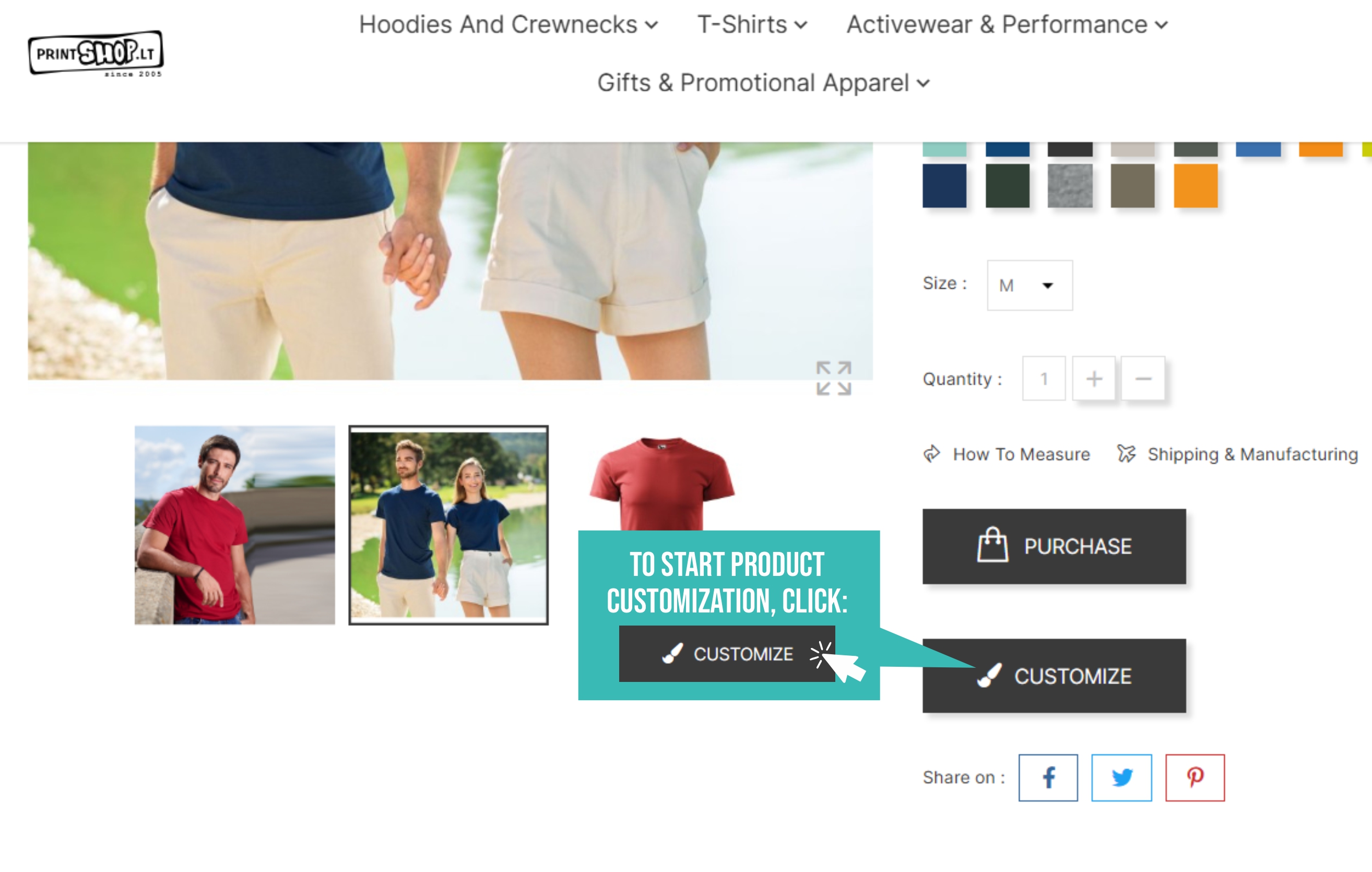
.
2.1. You can start the product customization process in the pop-up window (see the pictures bellow).
.
2.2. If the image: click "add image" and choose the file from Your device. It should appear in the customization window, then You can select its position and resize it on the product. Make sure the image is within the green square.
.![]()
.
2.3. If text: after entering the desired text, selecting the font, text color, alignment, etc. and click "add text", then move the text to the desired location on the product, resize it and etc.
.
2.4. Make sure you select the desired item size, color and the uploaded images and texts are visible. And then click "add to cart".
2.5. Done! The products you created are already in your cart. Continue to order confirmation, where you will need to provide the required contact information and complete (confirm) the order.
You will receive an order confirmation and payment information by an e.mail.
IMPORTANT: This is an illustration of the process only. For the final product design and price contact us by email. PrintShop.LT designer will contact you by email.
If you have any questions during the customization of the product (only during business hours), you can contact us via the direct chat window on the website or by phone +37052337681, and after business hours, write an email info@printshop.lt.


